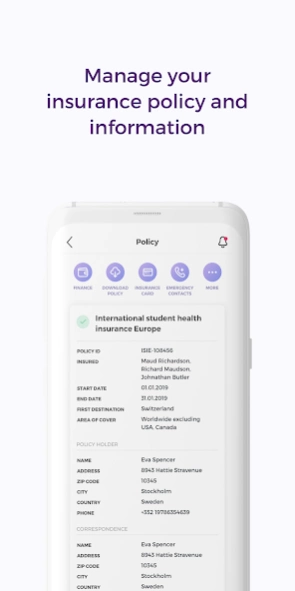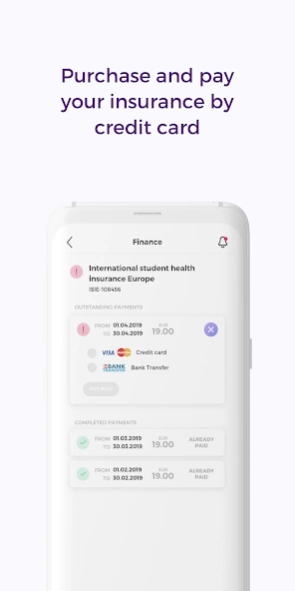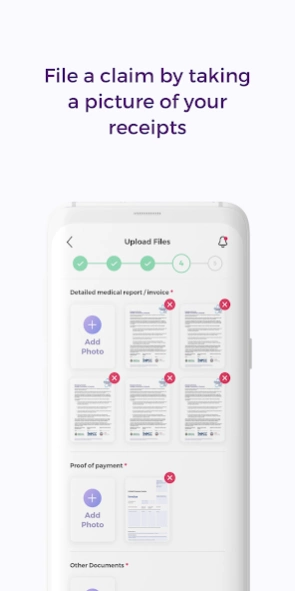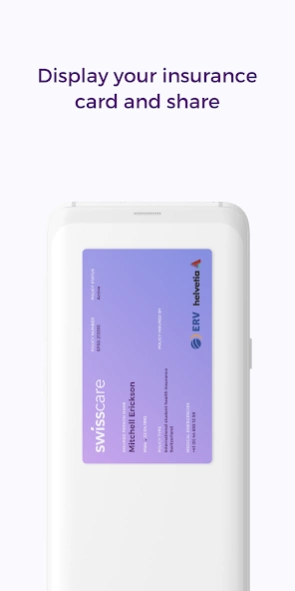MySwisscare 1.3.12
Continue to app
Free Version
Publisher Description
MySwisscare - MySwisscare provides a wide range of services to manage your insurance policies
MySwisscare provides a wide range of services to manage your insurance policy on your preferred mobile device, anytime, anywhere.
POLICY MANAGEMENT
Policy details
You can visualize your insurance details and edit your address.
Policy finances
You can easily obtain your invoice in the App. You can follow your payments and you can make them by credit card or by bank transfer.
Policy certificate
Once the application has been completed, your policy will be ready for download. Depending on the products some policies must be paid before the download is available.
Insurance card
The former plastic card has now evolved into a digital insurance card. You can automatically have your policy attached to a pdf, ready to be emailed to a hospital or medical provider instantly.
Contact numbers
Under contact numbers, you will find all relevant information concerning Swisscare and it’s different partners, claims services and emergency 24/7 phone numbers.
FIND A DOCTOR (Geolocalisation)
In the app, you can find the nearest medical service provider registered on Google, based on your geolocation data, such as hospitals, pharmacies, doctors or specialists.
CLAIMS
Register your claims directly online, take pictures of your invoices, proof of payments. etc… and in one click, send it directly and securely to the claims service in charge.
PROFILE
Under Profile, you can edit your policyholder address and correspondence address.
NOTIFICATIONS
If you wish, MySwisscare will provide notifications for all important transactions and statuses directly in the app.
About MySwisscare
MySwisscare is a free app for Android published in the PIMS & Calendars list of apps, part of Business.
The company that develops MySwisscare is Swisscare. The latest version released by its developer is 1.3.12.
To install MySwisscare on your Android device, just click the green Continue To App button above to start the installation process. The app is listed on our website since 2024-02-26 and was downloaded 2 times. We have already checked if the download link is safe, however for your own protection we recommend that you scan the downloaded app with your antivirus. Your antivirus may detect the MySwisscare as malware as malware if the download link to com.swisscare.myswisscare is broken.
How to install MySwisscare on your Android device:
- Click on the Continue To App button on our website. This will redirect you to Google Play.
- Once the MySwisscare is shown in the Google Play listing of your Android device, you can start its download and installation. Tap on the Install button located below the search bar and to the right of the app icon.
- A pop-up window with the permissions required by MySwisscare will be shown. Click on Accept to continue the process.
- MySwisscare will be downloaded onto your device, displaying a progress. Once the download completes, the installation will start and you'll get a notification after the installation is finished.